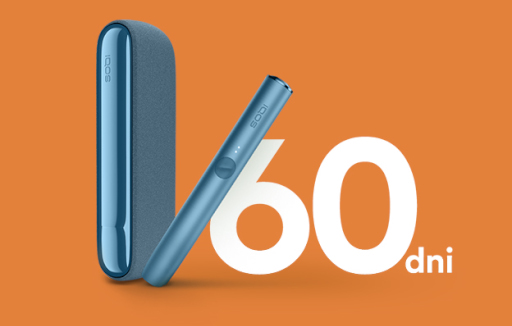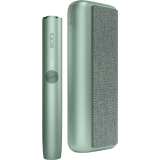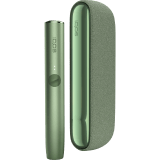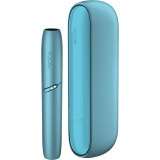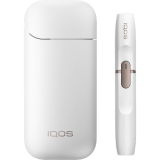Zaznacz swoje urządzenie, aby przejść dalej. Nie widzisz swojego modelu urządzenia? Przesuń listę w lewo, aby zobaczyć więcej.

Jak szybko, prosto i wygodnie złożyć zamówienie?
Kupujesz na IQOS.com? Zarejestruj się
By złożyć zamówienie na naszej stronie internetowej, wymagane jest zarejestrowanie się jako użytkownik. Dlaczego to takie ważne?
- Sprzedaż rekwizytów tytoniowych na odległość wymaga przeprowadzenia weryfikacji wieku. Tylko tak jesteśmy w stanie sprzedawać i dostarczać nasze produkty wyłącznie osobom pełnoletnim.
- Kompletne i poprawne dane to konieczność. Pamiętaj, że kurier w momencie dostarczania Ci przesyłki dodatkowo zweryfikuje Twój wiek i tożsamość.
Nie masz konta IQOS? Zobacz tutaj, jak je założyć i się zarejestrować.
Masz już konto IQOS? Ciesz się zakupami już teraz.
Jak zamawiać na stronie IQOS.com?
Zrobisz to w kilku, prostych krokach:
- Wybierz produkt, który chcesz kupić. Możesz też zaznaczyć jego większą ilość.
- Dodaj zaznaczone produkty do swojego koszyka.
- Czas na realizację zamówienia. Kliknij ikonę koszyka w prawym górnym rogu strony.
- Do tej pory udało się bez logowania. Teraz jest moment, kiedy prosimy Cię o zalogowanie.
- Przed Tobą ekran z podsumowaniem Twojego zamówienia. Sprawdź, czy wszystko się zgadza. Możesz jeszcze usunąć z koszyka omyłkowo dodany produkt (opcja „Usuń produkt”) lub zmienić liczbę zamawianych produktów.
- Masz kod rabatowy? Wpisz go teraz w odpowiednie pole.
- „Przejdź do płatności” by zrealizować swoje zamówienie.
- Potwierdź wszystkie informacje dotyczące dostawy i wybierz metodę płatności.
- By dokończyć proces zamówienia, kliknij „Zapłać”.
Produkty zamówione. Co dalej?
Po złożeniu zamówienia, otrzymasz od IQOS.com dwa maile:
- z podsumowaniem zamówienia i potwierdzeniem dokonania płatności,
- z linkiem, który pozwoli Ci śledzić i monitorować status przesyłki.
Brak wiadomości od nas?
Sprawdź w folderze „Spam”.
Jak zmienić lub anulować zamówienie?
- Pamiętaj, by dobrze sprawdzić zamówione produkty jeszcze na etapie podsumowania w koszyku.
- Po złożonym zamówieniu nie będziesz mieć już możliwości jego zmiany lub anulowania.
- Możesz również odmówić przyjęcia przesyłki w momencie jej dostawy.
- Gdy odbierzesz przesyłkę możesz ją bezpłatnie zwrócić, korzystając z dołączonej etykiety zwrotnej.
Pamiętaj: w każdym momencie zamówienia możesz się z nami skontaktować.
Jesteśmy by Ci pomóc.
Więcej o darmowych zwrotach dowiesz się tutaj.

Kliknij i znajdź wsparcie, którego szukasz.