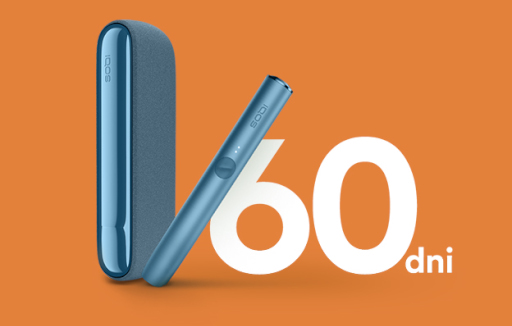- Upewnij się, że urządzenie jest włączone poprzez szybkie naciśnięcie przycisku. Sprawdzisz w ten sposób także poziom naładowania baterii.
- Przesuń wieczko i otwórz urządzenie, następnie włóż wkład tytoniowy Fiit. Stronę z tytoniem skieruj do środka urządzenia.
- Naciśnij i przytrzymaj przycisk na podgrzewaczu przez 2 sekundy, aż poczujesz wibracje.
Urządzenie rozpocznie proces wstępnego podgrzewania, niebieska dioda zacznie pulsować. Potrwa to około 25 sekund. - Gdy poczujesz kolejną wibrację, a niebieska dioda przestanie pulsować, możesz rozpocząć podgrzewanie.
- Jedna sesja to 14 zaciągnięć lub 5 minut podgrzewania, w zależności od tego, co nastąpi wcześniej.
Gdy urządzenie zawibruje, a niebieska dioda zacznie migać, będzie to sygnał, że pozostały 3 zaciągnięcia lub ostatnie 30 sekund do końca użycia. - Po zakończeniu podgrzewania, przekręc wkład tytoniowy Fiit więcej niż 3 razy w jednym kierunku. Następnie wyjmij go i zasuń wieczko.
Wkłady tytoniowe Fiit zaprojektowane specjalnie dla urządzenia lil, są jednorazowego użytku. Nie należy ponownie wkładać zużytego wkładu do urządzenia.
Przygotowaliśmy dla Ciebie także wideo, z którego dowiesz się jak używać Twojego lil SOLID Ez.
- Podłącz urządzenie do gniazdka elektrycznego przy pomocy znajdującego się w zestawie kabla USB i zasilacza sieciowego.
Podczas ładowania dioda na podgrzewaczu będzie migała, a jej kolor wskaże poziom naładowania baterii. - O statusie naładowania baterii informują następujące kolory:
- Niebieski: 100-75%, urządzenie jest gotowe do użycia.
- Jasnoniebieski: 75-35%, wciąż masz jeszcze trochę baterii.
- Pomarańczowy: 35-1%, czas naładować urządzenie.
- Czerwony: urządzenie wymaga ładowania.
Obejrzyj wideo i dowiedz się krok po kroku, jak ładować Twojego lil-a SOLID Ez.
- Wyłącz urządzenie przed przystąpieniem do czyszczenia oraz poczekaj, aż ostygnie po ostatnim użyciu.
- Zdejmij nasadkę z urządzenia.
- Otwórz gumkę czyszczącą z lewej strony czyścika i użyj jej do wyczyszczenia igły grzewczej.
- Otwórz czyścik z drugiej strony i wyczyść wnętrze urządzenia.
Aby osiągnąć najlepsze rezultaty, czyść urządzenie po 20 zużytch wkładach tytoniowych Fiit.
Możesz także skorzystać z funkcji czyszczenia przez podgrzanie:
- Szybko naciśnij przycisk 5 razy w czasie 2 sekund. Dioda na urządzeniu będzie migać na pomarańczowo przez 90 sekund.
- Kiedy czyszczenie się zakończy dioda zgaśnie, a urządzenie zawibruje dwukrotnie.
Wciąż nie wiesz jak prawidłowo wyczyścić urządzenie? Obejrzyj wideo z instrukcją.
O czymś zapomnieliśmy?
Jesteśmy do Twojej dyspozycji 7 dni w tygodniu od godz. 8 do 22 (w święta od godz. 10 do 17). Nasi eksperci są do Twojej dyspozycji w następujących kanałach kontaktu:
Odwiedź nasz profil IQOS Polska lub skontaktuj się z nami poprzez Messengera.
Infolinia
Uzyskaj pomoc rozmawiając z jednym z naszych ekspertów. Zadzwoń pod numer:
801 801 501 lub 22 455 14 04.